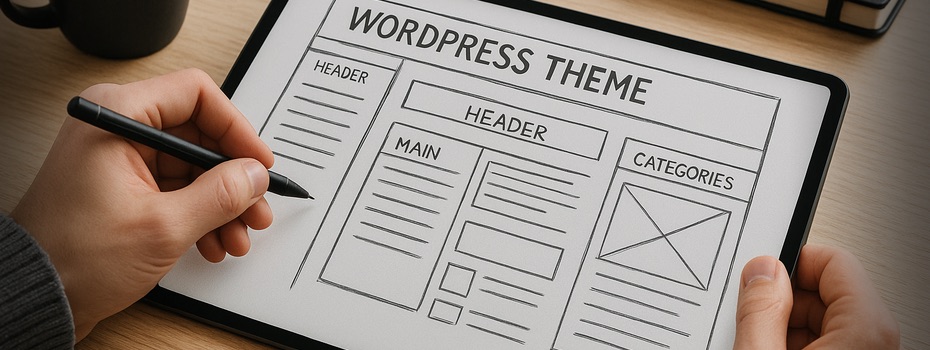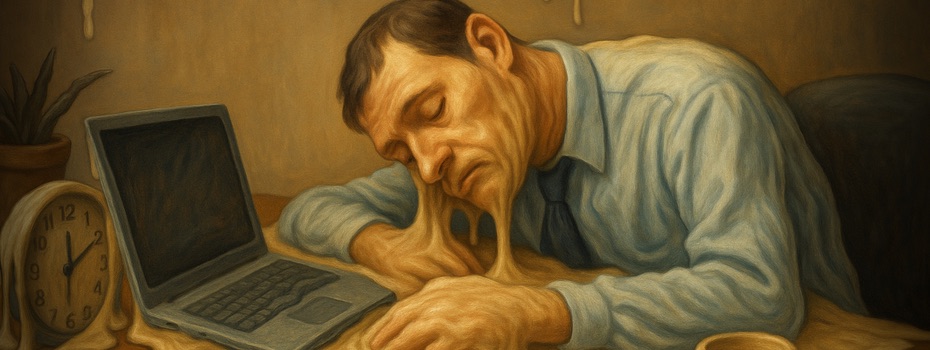In the recent weeks and months during the pandemic, I have seen many people sharing pictures of their home office setup to give others ideas about what works in certain scenarios and benefit from the experiences of others. I would like to tune into this and share my current home office setup – everything from the desk to the computer and camera.
My Usecase
The ideal setup does not exist. But if it does, it strongly depends on what you do at your desk. In my case, I am in online meetings most of the day – presenting our software solutions, presenting PowerPoint slides, and speaking to an audience. Sometimes the audience is one, two or a hand full of people but sometimes it’s hundreds of people. This requires some thoughts about the quality of equipment and the general technical setup. Your requirements might differ depending on how you work and what you do.
The Furniture
Desk
Basis of a productive home office is the furniture and the first thing to worry about is an ergonomic desk. Besides the look of the desk, three criteria were important to me:
- Size: I need space! I hate little cramped desks and the hardware takes space as well.
- Shape: I chose a corner of the room as the place for my desk because I wanted to face the window to look outside and to avoid glares on the screen. So, a corner shaped desk was ideal for me.
- Standing Desk: I wanted to have a motorized standing desk to be able to have periods of the day where I stand working. Typically I do this in the afternoon – but it also allows me to present standing during webinars and events.
For that, I chose an electrical corner desk from DPJ workspace. The value/price is really, really good, delivery only takes a few weeks (a lot faster than they claim on their website) and the service is good. The desk gives me a lot of space – 2×2 Meters in size – and allows me to stand up any time I feel the need to. The desk can be customized in size and color. I chose a white desk with black legs. The downside is, that the desk, by standard, does not have a cable management system underneath it. So, I bought a management system from Amazon.
Chair
Many people are very sensitive to the chair they sit on. And to be honest: you sit a long time on it. However, I am not very picky about that. I chose for an IKEA JÄRVFJÄLLET in black leather with armrests. Surely there are better chairs out there and maybe I will switch it sometime in the future.
Computer & Monitors
I am a Mac user for more than 12 years now and I cannot imagine ever going back to using Windows. My current hardware is a late 2021 14″ MacBook Pro M1 with an Apple M1 Pro processor with 10 CPU cores, a 16-core GPU, and 32 Gigabyte of RAM. It’s a phenomenal computer – really really powerful and absolutely silent with still a lot of battery time. I had a 15″ i7 MacBook Pro before but, in a world where you no longer just work on a desk, the 14″ is much lighter and easier to travel with and to work at all places around the house. As a stand for the MacBook, I use the Rain Design mStand in space grey.
Recently, I updated my monitors as my HP 24″ were getting very old. I chose two Samsung U32R592CWU 32″ Curved 4K monitors. Gigantically large monitors and a nice, crisp picture give a ton of space for all sorts of applications and use cases. I also use the monitor of the Mac as a third monitor for messengers, softphones etc.
Peripherals
Dock
I use an Anker PowerExpand Elite 13-in-1 Thunderbolt 3 Docking Station to connect my MacBook with only one USB-C plug to all peripherals, monitors and my network. The docking station is very small (about the size of three packets of cigarettes), made from aluminum, and has it’s own power connector – you don’t need to use the MacBook power supply. The only downside is, that it gets really hot!
Keyboard & Mouse
I love to use a trackpad as a mouse for my daily work – I use the Apple Magic Trackpad. I recently updated my Apple Magic Keyboard to a Magic Keyboard with TouchID. I like typing on this kind of keyboard and I appreciate how compact it is on my desk.
Audio & Video
One of the most important parts of my setup is the audio and video hardware. A good quality image and sound are very important during meetings and of course, especially during events.
The center of all is a good webcam. I use the Logitech Brio 4k webcam. It is one of the best webcams on the market and really stands out in terms of image quality. The sheer resolution does not matter during most meetings but the dynamic lighting and sharpness of the picture surely are a benchmark. Because I needed a ring light (I use the FOSITAN LED 20″ ring light) and the webcam doesn’t fit well on the thin frame of my monitors, I use a small 40cm stand on which I mounted the ring light, which holds the webcam. The stand stands closely behind one of the monitors and allows adjustment of light and camera without moving the monitor.
Because my room (still) has quite some echo, I use an RØDE NT-USB desk microphone. It has great sound, is very compact and, can easily be stowed away. In order to make it “float” above my keyboard I installed the Elgato Wave Mic Arm Low Profile. The arm really adds to the usability of such a large microphone. I can still use my keyboard and mouse while having the mic out of the way and not even in the view of the camera.

Other gadgets
I use a powercube on my desk to charge my phones and to have outlets on my desk; have an IKEA LIVBOJ wireless charging pad and a Lamicall aluminium iPhone stand. The blinds are grey IKEA FYRTUR electrical semi-transparent shades; the light-strip behind the desk is a HUE lightstrip with two 1m extensions, which is connected to another 2m Hue lightstrip in the hallway in front of my office and acts as a traffic light (red/green) so that my daughter and wife know when they can interrupt me and when they shouldn’t. The light in the room is a Philips Hue White & Color Centris which allows all sorts of colors of light, smooth dimming and good light distribution in the room.
The Full list
- Electrical corner-desk from DPJ workspace
- Cable management system
- IKEA JÄRVFJÄLLET in black leather chair
- MacBook Pro M1
- Rain Design mStand
- Samsung U32R592CWU 32″ Curved 4K monitors
- Anker PowerExpand Elite 13-in-1 Thunderbolt 3 Docking Station
- Apple Magic Trackpad
- Magic Keyboard with TouchID
- Logitech Brio 4k webcam
- FOSITAN LED 20″ Ringlight
- 40cm desk stand
- RØDE NT-USB desk microphone
- Elgato Wave Mic Arm Low Profile
- Powercube
- IKEA LIVBOJ wireless charging pad
- Lamicall aluminium iPhone stand
- IKEA FYRTUR electrical semi-transparent shades
- HUE lightstrip with two 1m extensions
- Philips Hue White & Color Centris
Please share your questions, improvement ideas, your setup and anything else in the comments below.