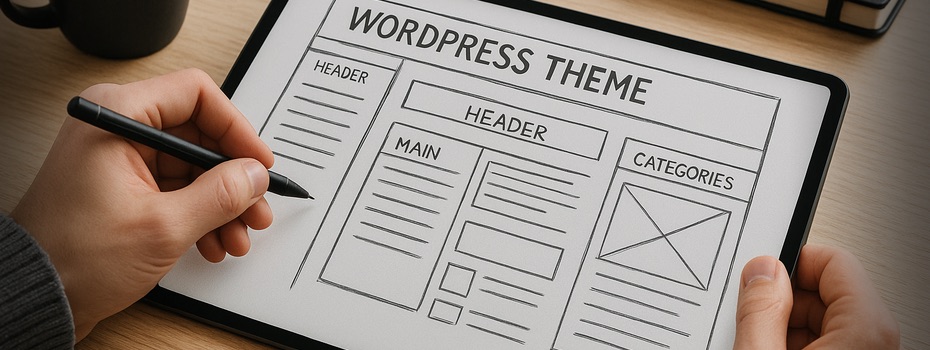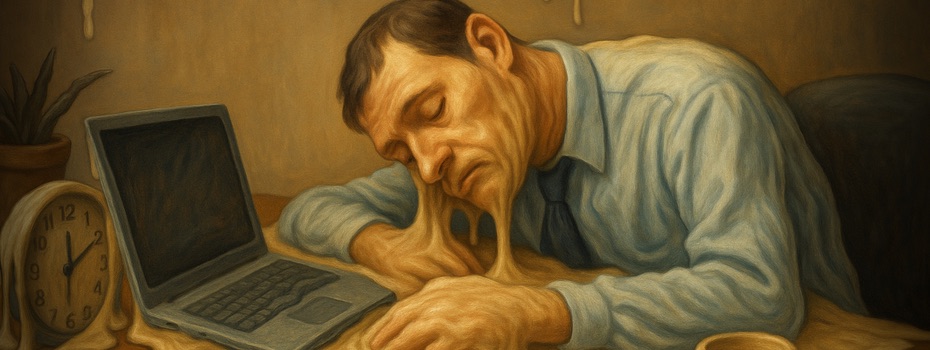Last year, we bought our own house. It is 15 years old and had a, for that time, quite modern equipment (electric window blinds, underfloor heating, electrical garage door etc.). But, of course, non of it was really ‘smart’. A fact that needed to be changed. Three major areas I wanted to tackle are: Window blinds, heating, fire alarm and burglar alarm.
People into the topic might ask why “Light” is not in the list? Well, I cover that topic entirely with Philips Hue lighting wherever the lighting needs to be smart. In other cases I have installed motion sensors. That’s why this blog post deals with everything except lighting.
Why Home Automation?
Home Automation can be helpful in many ways. Main motivator for me were three different reasons:
- Energy saving: By regulating the heating automatically with heating profiles in which every room is heated only to that temperature where we need it and when we need it, you can save a lot of energy which does not only save money but is also eco friendly. Same applies for fully closing the blinds at night in all rooms: it insulates the house and saves it from cooling too much during cold winters.
- Security: Having good fire alarms, water detectors and security system, we feel much more protected and safe. The system takes care of all of these parameters and warns us in case of something unusual.
- Convenience: Not having to close all 13 window blinds every evening and opening them in the morning, as well as all the automation around the smart heating is already a huge time saver and increases well-being in our house dramatically.
Of course reason number 4 would be the little geek that of course needs some toys to fiddle around with. But that certainly hasn’t led as a main reason to this spend. In any case everyone has to have own reasons, importance of certain functions and features or maybe hasn’t got any use case for home automation.
System of Choice
Afer doing some research on the different systems on the market I rather quickly decided for a German System called HomeMatic IP. Reason for that was, that they have a very large ecosystem of different switches, sensors and various components which can easily be integrated into the house. They even have adapters for the light switches I use so that you don’t see any difference between smart and non smart switches. This allows me to cover all use cases I have with one single system next to Philips Hue for the lighting.
This is not a sponsored article, this is purely my own open opinion and based on my experience.
A comparable system to HomeMatic IP is the Bosch Home Automation platform. The Ecosystem isn’t that large (yet) and prices are (a little) higher than with HomeMatic – that’s the reason I chose for HomeMatic over Bosch although I otherwise love Bosch hardware, tools and home appliances.
Two Flavors of HomeMatic IP
There are two major tiers of HomeMatic IP systems (leaving the HomeMatic wired system out of scope). One, that uses a local access Point called CCU (current Version is 3 – so: CCU3) and one that uses a Cloud Access Point (HomeMatic AP). Major difference between the two is, that the Access Point only supports wireless HomeMatic IP devices (but be assured, there are already plenty of them). The CCU3 also supports wireless HomeMatic (non IP) and wired HomeMatic IP devices as well as wired HomeMatic devices (bridge needed). Support of Wired HomeMatic IP devices (bridge needed) is also planned for the Access Point though. So, if you need any of the devices, which only exist in the non wireless or non IP world, the CCU3 is the right. If you want a lightweight solution which has a App and available in the Cloud, the Access Point is the right one. I chose for the Access Point as I think web interfaces and non-cloud solution. One downside of the AP though is, that it only supports up to 80 devices… a threshold I might get to in the not too far future. The CCU3 can handle 400 devices. A full list of all differences can be found here.
What did I do? The Basics…
At first, I wanted to do some low hanging and easy to implement stuff with HomeMatic IP. So, I replaced all switches of all electric window blinds (HmIP BROLL) (13 in total) with smart switches. With the integration into our switch design, you can’t tell the difference from before – and you can of course still control the blinds via switch. The advantage is, that I now can lower the blinds automatically based on sunset and sundown and combine them with some automations. I don’t have to run around the house and lower or raise the blinds every evening and morning.
Secondly I bought fire alarm sensors which you are legally obliged to install in your house in all rooms that are used for living and all hallways that can be a rescue pathway. I however bought one for each room and each hallway for our own security. A major difference with smart fire alarms is, that not only the device that detects smoke goes off, but all devices will notify the fire! 17 fire alarm sensors do their service in our house. One will be added to the garage shortly.
Third I started adding 11 thermostats for wall heatings. Simply replacing the old thermostat knobs with smart switches allows me to program heating profiles – lowering the temperature over night in the living room for example. All this allows for a well heated place without wasting energy. In addition I started adding window sensors to sense if the window is open – with an automation which will turn off the heating when it is.
The underfloor heating needed some upgrades as well. After I tried only replacing the old mechanical thermostats with four HomeMatic IP wall thermostats the result didn’t satisfy me. They meant to control the 230V valves of the seven heating zones. But the old valves only support on/off and were very unreliable and slow. So, I decided to upgrade my system with seven controllable valves and a 12 Chanel valve controller. This allows for accurate controlling of all valves in various positions and to control each heating zone individually – whereas I had only 4 thermostats for the seven zones before. This does not only allow me to control climate better, it also saves money as the heating can be controlled in much narrower parameters as before!
Lastly I was worried that maybe the washing machine could lead to water damage if it started leaking. Or water comes in the basement door during thunderstorms. Two water sensors did the trick for me and warn us in case there is water in the basement.
What did I do? The Alarm…
Securing the house, especially when we (or better to say I) am not at home, was another objective I am not done with. I at first wanted to do the low hanging fruits of the “Basics” covered but already slowly started working on the alarm system. I have already added opening sensors to a few windows in the basement and to the doors which set off a alarm siren in the house to wake us and to scare off burglars.
An Automation turns on the alarm every evening and off again in the morning. Also this feature can, like all features and functions of HomeMatic IP with Access Point, controlled via App. So, I also get notifications when I’m not at home and can notify the policy or neighbors to have a look.
What did I do? Some nice little use cases…
One project I already mentioned: The combined glass breaking and window opening sensors which I plan to have all over the basement. I will blog more about them once I have time to test various sensors.
I have already completed the emergency off of our groundwater pump. This pump pumps ground water from a well into the toilets and in the garden where it can be used for watering. The pump is pressure sensitive. So, if the house side requests water, the pressure drops and the pump starts pumping automatically with up to 5000 liters per hour. In normal circumstances this is a good thing – it’s not good if any kind of hose-connector fails and the pump starts flooding our basement. I added a switch in the circuit of the pump which turns it off, if we set the system on holiday mode (so leave the house for longer – the holiday mode also changes heating profiles btw.). But it also automatically shuts it off if water is detected from one of the water sensors in the basement. This ensures that it can’t do any larger harm and ideally saves some electricity. With considering the switch it is important to have a 16 Amp switch as the switching current gets pretty high. This switch switches a 1200 watts pump just fine. In addiction the switch I chose also measures the electricity consumption, so that I could in deed calculate that water from the pump is significantly cheaper than tap water.
As mentioned, our garage door also opens electrically. But the remote for this door is code operated and very bulky. I added a switching circuitboard to the garage door motor and operate this with a button at the front door and a button inside the garage. The switching circuitboard basically is a remote controlled electronic switch. The garage door opens if a circuit gets closed for a moment, stops when it is closed again and opens if you close it a third time. Wiring therefor was not the problem: just plug the two wired from the garage door motor into the circuitboard. Not we only have to ensure that the circuit doesn’t stay closed for longer. This can be achieved by switching groups where you can set a maximum switching time of 2s. The attached switches do not logically switch the circuitboard directly but they switch on the switching group which turns itself off after one second. One downside of this is, that, if you use normal switches, one side (the off side) of the Homematic switch is pretty much useless as the group is only active for a second. Using the other side of the switch for other purposes is, unfortunately, not possible.
With one six-fold switch at the front door I am able to control all window blinds on the ground floor are able to switch the heating into eco mode (and with that switch off the water pump) and Open/close the garage door.
What’s next?
As mentioned before, extending the alarm capabilities is in my focus. An ongoing project is, that I actually want to have glass breaking sensors and opening sensors in one device – ideally one for a double window as well. I plan to use a switch sensor for that. It reacts on an external circuit being closed or opened. I plan to serially attach glass breaking and window opening sensors so that I can cover multiple use cases with one device per window.
But also I would like to connect the HomeMatic infrastructure to Philips Hue and possibly other systems using HomeBridge or equal software on a Pi. They can connect to all these platforms and can perform cross platform tasks. For example: Switch the lights on when the window blinds close / or off when they open.